使用gofmt格式化代码

对于一门编程语言来说,代码格式化是最容易引起争议的一个问题,不同的开发者可能会有不同的编码风格和习惯,但是如果所有开发者都能使用同一种格式来编写代码,开发者就可以将宝贵的时间专注在语言要解决的问题上。
gofmt介绍
Golang的开发团队制定了统一的官方代码风格,并且推出了gofmt工具(gofmt或go fmt)来帮助开发者格式化他们的代码到统一的风格。gofmt是一个cli程序,会优先读取标准输入,如果传入了文件路径的话,会格式化这个文件,如果传入一个目录,会格式化目录中所有.go文件,如果不传参数,会格式化当前目录下的所有.go文件。
gofmt默认不对代码进行简化,使用-s参数可以开启简化代码功能,具体来说会进行如下的转换:
- 去除数组、切片、Map初始化时不必要的类型声明:
1 | 如下形式的切片表达式: |
- 去除数组切片操作时不必要的索引指定
1 | 如下形式的切片表达式: |
- 去除迭代时非必要的变量赋值
1 | 如下形式的迭代: |
gofmt命令参数列表如下:
1 | usage: gofmt [flags] [path ...] |
可以看到,gofmt命令还支持自定义的重写规则,使用-r参数,按照pattern -> replacement的格式传入规则。
有如下内容的Golang程序,存储在main.go文件中。
1 | package main |
用以下规则来格式化上面的代码。
1 | gofmt -r "a + b -> b + a" |
格式化的结果如下。
1 | package main |
*注意:Gofmt使用tab来表示缩进,并且对行宽度无限制,如果手动对代码进行了换行,gofmt也不会强制把代码格式化回一行。
go fmt和gofmt
gofmt是一个独立的cli程序,而go中还有一个go fmt命令,go fmt命令是gofmt的简单封装。
1 | usage: go fmt [-n] [-x] [packages] |
go fmt命令本身只有两个可选参数-n和-x,-n仅打印出内部要执行的go fmt的命令,-x命令既打印出go fmt命令又执行它,如果需要更细化的配置,需要直接执行gofmt命令。
go fmt在调用gofmt时添加了-l -w参数,相当于执行了gofmt -l -w。
goland中配置gofmt
Goland是JetBrains公司推出的Go语言IDE,是一款功能强大,使用便捷的产品。
在Goland中,可以通过添加一个File Watcher来在文件发生变化的时候调用gofmt进行代码格式化,具体方法是,点击Preferences -> Tools -> File Watchers,点加号添加一个go fmt模版,Goland中预置的go fmt模版使用的是go fmt命令,将其替换为gofmt,然后在参数中增加-l -w -s参数,启用代码简化功能。添加配置后,保存源码时,goland就会执行代码格式化了。
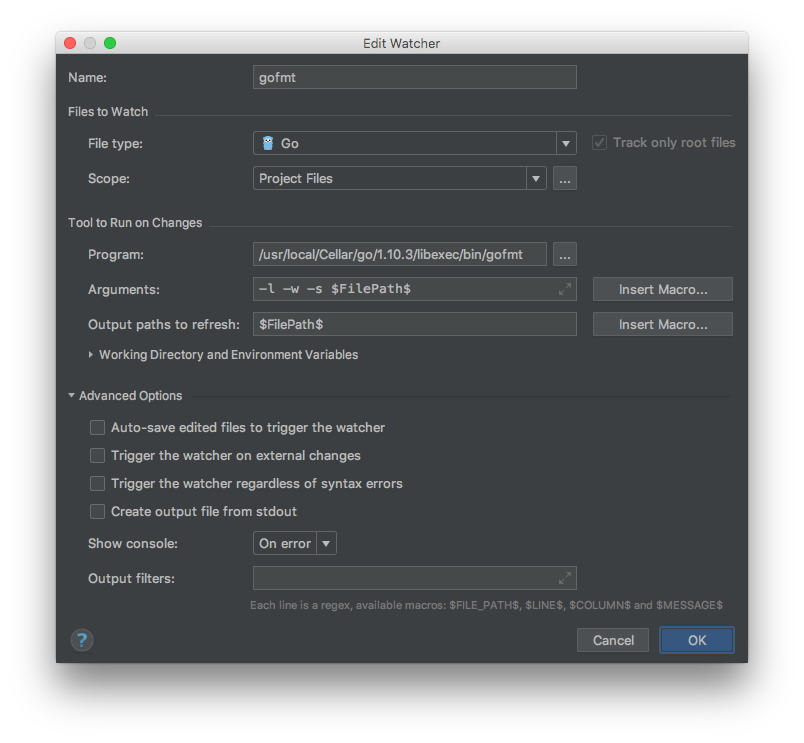
参考文章
https://golang.org/doc/effective_go.html
https://openhome.cc/Gossip/Go/gofmt.html
https://github.com/hyper0x/go_command_tutorial/blob/master/0.9.md